Focusrite Saffire MixControl for Scarlett 18i8

- Left: 1, 3, 5 7
- Right ones cannot be configured separately: 2, 4, 6, 8
- You can rename the mix
- Analog Ins
- from Front Panel: 1 and 2, 3 and 4
- from Back Panel: 5 and 6, 7 and 8
- Daw Inputs: 1 to 7 (L) and 2-8 (R)
These are your DAW output destinations, exactly as labeled.
- SPDIF and ADAT
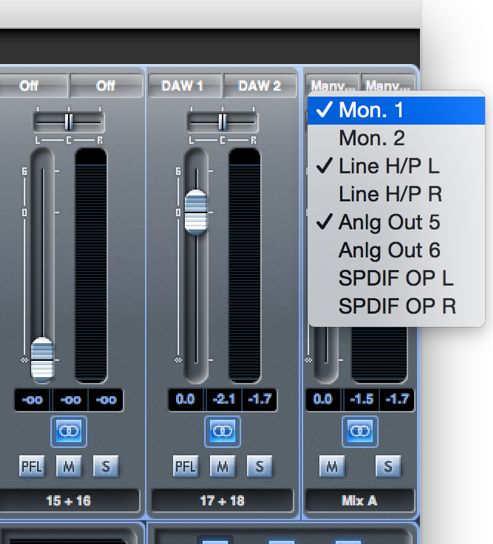
- You can use the Mix Output dropdown to define where the Mix outputs
- Note for Headphone Outputs on Front Panel
- Line H/P L and R are called "Output 3" and "Output 4" in the Routing Panel
- Anlg Out 5 and 6 are called "Output 5" and "Output 6" in the Routing Panel
- You can use the routing panel to route individual inputs OR mixes to each output.

- Monitor Outputs 1 and 2 are in back
- The ones that show a little headphone are the front panel headphone mixes: 1-2 and 3-4
- Name your mixes
- Do not route inputs to outputs directly: instead, use mixes
- Do not use the Routing Panel: use the checkboxes in the Mix Output to define the routing
- Note: using the checkboxes in the Mix Output requires setting both L and R channels of the Mix Output, so you have to check all boxes separately.

Posted on October 23rd, 2015
Postach.io Embeds

Posted on October 19th, 2015
Hollow Circle with CoreDrawing and Swift

Posted on October 18th, 2015
Importing Swift to Objective-C, Multiple Modules

- Define a Product Module Name (no spaces) for the Project
- Set Defines Module must be set to Yes in Build Settings, under Packaging

Posted on October 16th, 2015
Password Assistant on OSX


Posted on September 15th, 2015
Scheme for Pragma Mark Organization in Objective-C

Posted on September 14th, 2012

