The Whisper Script, Packaged
Overview
This is a script called whisper.
- Takes .m4a and .mp3 files from a Dropbox directory
- Has ChatGPT Whisper endpoint transcribe them
- Has ChatGPT take the Whisper transcription, correct it and make paragraphs
- Creates a text file in another Dropbox folder
- Sends and email to Evernote
You need:
- An OpenAI API key
- Dropbox folders on your Mac
- If you use the email functionality, you need SMTP credentials and a 'make to' address for Evernote (or you can comment this part out).
Instructions
You need to change directories and generally think for yourself a bit. If you're not comfortable editing scripts, this might not be for you.
Some notes:
- These scripts work for me, but my home directory is
/Users/yourUserso you need to modify that. - Get an OpenAI API key
- Create the Credentials file
- Modify the scripts
- Run
whisperon its own first. You might need to handle Python dependencies with pip. ChatGPT can help you. - When you run Whisper inside the Launchctl context, you might get lost. Note that it dumps log files in
/tmp - This blog screws up formatting a bit. You can see the raw Evernote note here. It's Markdown.
Credentials
I store these in $HOME/.secure_env
They should look like this
export OPENAI_API_KEY='' # beware this MIGHT have a dash in it!
export SMTP_SERVER=''
export SMTP_USERNAME=''
export SMTP_PASSWORD=''
export SMTP_PORT=''
export SMTP_SENDER=''
export EVERNOTE_EMAIL=''
The Whisper Script
I stored this in ~/scripts/whisper. Ensure it's executable with chmod +x whisper.
#!/usr/bin/env python3
import datetime
from pathlib import Path
import argparse
from openai import OpenAI
import os, sys
import smtplib
client = OpenAI()
# NOTE: you need this in the environment
# export OPENAI_API_KEY='your key'
# BEWARE of the launch agent running from here
# ~/Library/LaunchAgents/com.confusionstudios.watchvoicedictationfolder.plist
# and that guy runs the whisper-wrapper to handle paths and environment variables
def get_smtp_credentials():
# Retrieve SMTP server, port, username, and password from environment variables
smtp_server = os.getenv("SMTP_SERVER")
smtp_port = os.getenv("SMTP_PORT")
smtp_username = os.getenv("SMTP_USERNAME")
smtp_password = os.getenv("SMTP_PASSWORD")
smtp_sender = os.getenv("SMTP_SENDER")
return smtp_server, smtp_port, smtp_username, smtp_password, smtp_sender
def send_email_to_evernote(subject, body):
recipient = os.getenv("EVERNOTE_EMAIL")
# Get SMTP credentials
smtp_server, smtp_port, smtp_username, smtp_password, smtp_sender = get_smtp_credentials()
try:
# Connect to the SMTP server
smtp_server = smtplib.SMTP_SSL(smtp_server, smtp_port)
smtp_server.login(smtp_username, smtp_password)
# Compose the email message
message = f"Subject: {subject} @Diary\n\n{body}"
# Send the email
smtp_server.sendmail(smtp_sender, recipient, message)
# Close the connection
smtp_server.quit()
print("Email sent successfully.")
except Exception as e:
print(f"Error sending email: {e}")
def get_creation_time(file_path):
return datetime.datetime.fromtimestamp(file_path.stat().st_ctime)
def transcribe_with_whisper_api(file_path):
print(f"Sending up audio file {file_path.stem} to Whisper for transcription.")
audio_file = open(file_path, "rb")
transcription =
client.audio.transcriptions.create
(
model="whisper-1", file=audio_file, response_format="text"
)
print(f"Got the transcription, length: {len(transcription)}. Now sending to ChatGPT for post-processing.")
completion =
client.chat.completions.create
(
model="gpt-3.5-turbo",
messages=[
{
"role": "system",
"content": "The following is a transcript. Please make paragraphs out of the transcript. Do not alter it but except to fix homonyms, spelling discrepancies and possible voice transcription mistakes. Feel free to adjust punctuation. Also note the spelling of MIDI Designer. Do not respond to the transcript! THE FOLLOWING IS THE RAW TRANSCRIPT:",
},
{
"role": "user",
"content": transcription,
},
],
)
return completion.choices[0].message.content
def process_file(file_path, output_file, dry_run=False):
if dry_run:
print(f"Would transcribe {file_
path.name
} into {output_file}")
else:
print(f"Processing {file_
path.name
}...")
transcript = transcribe_with_whisper_api(file_path)
with open(output_file, "w") as f:
f.write(transcript)
print(f"Generated {output_
file.name
}")
send_email_to_evernote(output_
file.name
, transcript)
print(f"Sent Evernote Email with Subject {output_
file.name
}")
def process_files(source_dir, output_dir, dry_run=False):
# Load list of already processed files
transcribed_file_path = source_dir / 'transcribed-files.txt'
if transcribed_file_path.exists():
with transcribed_file_
path.open
('r') as file:
processed_files = {line.strip() for line in file}
else:
processed_files = set()
voice_files = list(source_dir.glob("*.m4a")) + list(source_dir.glob("*.mp3"))
for file_path in voice_files:
if file_
path.name
in processed_files:
print(f"Skipping {file_
path.name
}, already processed.")
continue
creation_time = get_creation_time(file_path)
formatted_time = creation_time.strftime("%Y-%m-%d-%H-%M")
old_filename_without_extension = file_path.stem
if old_filename_without_extension.isdigit():
output_file_name = f"{formatted_time}.txt"
else:
output_file_name = f"{formatted_time} - {old_filename_without_extension}.txt"
output_file = output_dir / output_file_name
process_file(file_path, output_file, dry_run)
if not dry_run:
# Add file to processed list and update file
processed_files.add(file_
path.name
)
with transcribed_file_
path.open
('a') as file:
file.write(file_
path.name
+ '\n')
def parse_arguments():
parser = argparse.ArgumentParser(
description="Process voice dictations and generate text files."
)
parser.add_argument(
"--dry-run", action="store_true", help="Print out actions without executing"
)
return parser.parse_args()
def main():
args = parse_arguments()
source_dir = Path("~/Dropbox/x-fer/voice-dictation").expanduser()
if not os.path.exists(source_dir):
print(f"The source directory {source_dir} does not exist.")
sys.exit(1)
output_dir = Path("~/Dropbox/x-fer/voice-dictation-output").expanduser()
output_dir.mkdir(parents=True, exist_ok=True)
process_files(source_dir, output_dir, dry_run=args.dry_run)
if __name__ == "__main__":
main()
The Launchctl Command That Loads Whisper Wrapper
This is ~/Library/LaunchAgents/com.confusionstudios.watchvoicedictationfolder.plist
NOTE: You need to adjust paths for everything in this plist except for the /tmp outputs which do give great debugging information.
<?xml version="1.0" encoding="UTF-8"?>
<!DOCTYPE plist PUBLIC "-//Apple//DTD PLIST 1.0//EN" "
http://www.apple.com/DTDs/PropertyList-1.0.dtd
">
<plist version="1.0">
<dict>
<key>Label</key>
<string>com.confusionstudios.watchvoicedictationfolder</string>
<key>ProgramArguments</key>
<array>
<string>/Users/yourUser/scripts/whisper-wrapper</string>
</array>
<key>WatchPaths</key>
<array>
<string>/Users/yourUser/Dropbox/x-fer/voice-dictation</string>
</array>
<key>RunAtLoad</key>
<true/>
<key>KeepAlive</key>
<false/>
<key>StandardOutPath</key>
<string>/tmp/whisper-wrapper.out</string>
<key>StandardErrorPath</key>
<string>/tmp/whisper-wrapper.err</string>
</dict>
</plist>
The Wrapper Script
Launchctl is missing stuff from the environment so you need this wrapper script. Ensure it's executable with chmod +x whisper-wrapper
#!/bin/bash
source $HOME/.secure_env
/opt/homebrew/bin/python3 $HOME/scripts/whisper #note the location of python AND the script, you might have to adjust
Also: you need to name the Python executable path so it can pick up its dependencies.
Version 0.01h

Posted on April 19th, 2024
Weakify and Strongify Macros for Objective-C
I worked with Chat to hammer these out. Not sure why everybody on the Internet suggests typeof but anyway...
The correct syntax is indeed __typeof(), not typeof(). The __typeof() keyword is a GCC extension which is supported by both GCC and LLVM/Clang compilers. It allows you to declare a variable of the same type as another variable.
And so...
// weakify: creates a new weak reference 'weakSelf' to the variable (helps avoid retain cycles)
// Usage: weakify(self)
#define weakify(var) __weak __typeof(var) weakSelf = var;
// strongify: creates a new strong reference 'strongSelf' from the weak reference (ensures object stays in memory during block execution)
// Usage: strongify(weakSelf)
#define strongify(var) __strong __typeof(var) strongSelf = var;

Posted on June 23rd, 2023
Managing Git Submodules Branches When Switching Branches
Is This Written by ChatGPT?
Well, it's not not written by ChatGPT. But it's a collab.
Problem
Working with git submodules presents a unique challenge: when switching branches in the superproject (the main project), the submodule's branch doesn't automatically change. Instead, it stays on the previously checked-out branch. This lack of tracking can lead to inconsistencies between the superproject and the submodule, resulting in confusion and potential issues.
Note About Submodules
Before we delve into the solution, let's clarify the typical use of git submodules. Submodules are designed to allow a Git repository to be a subdirectory of another Git repository, maintaining their commits separately. In essence, submodules pin a specific commit, not a branch, from an external repository into your primary repository.
Therefore, if your submodule's branch needs to track the branch of your main project, it might indicate that these two components should not be separate repositories. However, in certain cases where you find tracking branches useful, the following solution could serve your needs.
Solution
To ensure that the submodule changes to a corresponding branch when switching branches in the superproject, we can create two scripts: one to set (record) the current branch of the submodule when switching branches, and another to restore the submodule to its recorded branch when switching back.
Implementation
In the implementation, we create two Python scripts: git-submodule-branch-set and git-submodule-branch-restore. Here's how they work:
-
When switching branches in the superproject, run
git-submodule-branch-set. This script traverses all submodules, recording their current branch by creating a file in the superproject's.gitdirectory. The filename is a combination of the branch name of the superproject and the path to the submodule, and the file's content is the name of the branch the submodule is currently on. -
After switching back to a previous branch in the superproject, run
git-submodule-branch-restore. This script goes through all submodules, looking for a corresponding file in the.gitdirectory. If it finds one, it reads the submodule's branch from the file and checks out the submodule to that branch.
git-submodule-branch-set
This script records the current branch of the submodule when you switch branches in the superproject.
#!/usr/bin/env python3
# git-submodule-branch-set
import os
import subprocess
# Get the list of all submodules in the current repository
submodules_output = subprocess.check_output(['git', 'config', '--file', '.gitmodules', '--get-regexp', 'path']).strip().decode('utf8')
submodules = [line.split()[1] for line in submodules_output.split('\n')]
# Get the current branch of the superproject
branch = subprocess.check_output(['git', 'rev-parse', '--abbrev-ref', 'HEAD']).strip().decode('utf8')
for submodule in submodules:
# Construct the filename where the submodule branch will be stored
submodule_branch_file = os.path.join('.git', f'submodule_branch_{branch}_{submodule.replace("/", "_")}')
# Record the current branch of the submodule
submodule_branch = subprocess.check_output(['git', '-C', submodule, 'rev-parse', '--abbrev-ref', 'HEAD']).strip().decode('utf8')
with open(submodule_branch_file, 'w') as file:
file.write(submodule_branch)
print(f"Submodule '{submodule}' set to branch '{submodule_branch}'")
git-submodule-branch-restore
This script restores the submodule to the recorded branch when you switch back to a previous branch.
#!/usr/bin/env python3
# git-submodule-branch-restore
import os
import subprocess
# Get the list of all submodules in the current repository
submodules_output = subprocess.check_output(['git', 'config', '--file', '.gitmodules', '--get-regexp', 'path']).strip().decode('utf8')
submodules = [line.split()[1] for line in submodules_output.split('\n')]
# Get the current branch of the superproject
branch = subprocess.check_output(['git', 'rev-parse', '--abbrev-ref', 'HEAD']).strip().decode('utf8')
for submodule in submodules:
# Construct the filename where the submodule branch will be stored
submodule_branch_file = os.path.join('.git', f'submodule_branch_{branch}_{submodule.replace("/", "_")}')
# If a file exists that records the branch of the submodule, checkout to that branch in the submodule
if os.path.isfile(submodule_branch_file):
with open(submodule_branch_file, 'r') as file:
submodule_branch = file.read().strip()
subprocess.check_call(['git', '-C', submodule, 'checkout', submodule_branch])
print(f"Submodule '{submodule}' restored to branch '{submodule_branch}'")

Posted on June 18th, 2023
Why I like Evernote more than Notion
- I pay Evernote to be able to email notes to my Evernote notebooks.
- Evernote can publish individual notes, which is how you're reading this.
- I use Evernote to publish my blogs, including this one via Postach.io and some that are critical to my business. It's not perfect, clearly.
- Their document scanner on iOS is the worst, but you can use Genius Scan.
- Their Apple Pencil app also sucks but you can use any other.
- They don't do great with code blocks, but at least they don't mangle things like OneNote
- I haven't used Evernote much for collaboration, so I don't know how it does. It ain't Google Docs, that's for sure.

Posted on May 19th, 2022
Swift Watch and Run
This is my Swift "run on change" watcher script.
#!/bin/sh
# swiftWatchAndRun
if [ $# -ne 1 ]; then
echo "Use like this:"
echo " $0 filename-to-watch"
exit 1
fi
if which fswatch >/dev/null; then
echo "Watching swift file $1"
while true; do fswatch --one-event $1 >/dev/null && echo "----------------"; echo `date +"%m-%d-%y %I:%M%p"`; echo "----------------" && swift $1; sleep 0.1; done
else
echo "You might need to run: brew install fswatch"
fi

Posted on April 22nd, 2019
WeakArray for the Last Time (Swift 4.2)
I am obsessed with weak arrays. If you're trying to use multiple "protocolized" delegates, you need a weakly-held array of delegates.
This one started with this great article and expanded from there. Big thanks to Varindra Hart for the wise counsel as always.
@objc public protocol Equalable: class {
@objc func isEqual(_ object: Any?) -> Bool
}
/// Store AnyObject subclasses weakly
/// * Note: if you wish to use a protocol, it must:
/// - be marked with `@objc`
/// - have all methods marked with `@objc`
/// - refine Equalable
public struct WeakArray<Element: Equalable> {
private var items: [WeakBox<Element>] = []
public init(_ elements: [Element]? = nil) {
guard let elements = elements else { return }
items = elements.map { WeakBox($0) }
}
public mutating func append(_ newElement: Element) {
let box = WeakBox(newElement)
items.append(box)
}
public mutating func remove(_ element: Element) {
items.removeAll { item in
return item.unbox?.isEqual(element) ?? false
}
}
public var unboxed: [Element] {
let filtered = items.filter { $0.unbox != nil }
return filtered.compactMap { $0.unbox }
}
public var boxedCount: Int {
return items.count
}
}
extension WeakArray: Collection {
public var startIndex: Int { return items.startIndex }
public var endIndex: Int { return items.endIndex }
public subscript(_ index: Int) -> Element? {
return items[index].unbox
}
public func index(after idx: Int) -> Int {
return items.index(after: idx)
}
}
private final class WeakBox<T: Equalable> {
weak var unbox: T?
init(_ value: T) {
unbox = value
}
}
The need to have your protocol conform to @objc is a bug in Swift. See the StackOverflow question about this.

Posted on November 18th, 2018
Modifiable: Modify and Assign without Temporary Variables
This Protocol & Extension allow you to assign and modify all in one line.
I've been meaning to write this for a long time. It's working in Swift 4.1. It's definitely a tiny bit tricky, definitely not necessary, and perhaps too cute to be worth it. But it is cute!
import UIKit
/// Modifiable, Dan Rosenstark 2018, inspired from:
/// https://medium.com/@victor.pavlychko/using-self-in-swift-class-extensions-6421dab02587
protocol Modifiable {}
extension NSObject: Modifiable {}
extension Modifiable {
func modify(block: (Self)->()) -> Self {
block(self)
return self
}
}
/// examples
let view = UIView().modify { $0.backgroundColor = .green }
print(view.backgroundColor == UIColor.green)

Posted on June 16th, 2018
Xcodebuild: Valid Destinations on OSX?
To get a list of valid destinations, specify an erroneous key-value pair and xcodebuild will spit out the combinations that work.
List Destinations Command
xcodebuild test -destination 'platform=iOS Simulator' -workspace Register.xcworkspace -scheme ThatTestTarget
Output Example
Available destinations for the "ThatTestTarget" scheme:
{ platform:iOS Simulator, id:145A9B7E-B336-4819-8059-2FFEC408E05E, OS:11.1, name:iPad (5th generation) }
{ platform:iOS Simulator, id:69ABAF6F-ADA3-4E38-AC97-D71001447663, OS:9.3, name:iPad 2 }
{ platform:iOS Simulator, id:550E2F18-406D-4586-84BB-E48F1D704F27, OS:10.3.1, name:iPad Air }
{ platform:iOS Simulator, id:94734F1C-775F-40FA-9015-8196C08805EF, OS:11.1, name:iPad Air }
{ platform:iOS Simulator, id:1DB953DD-CD97-4EC7-8006-BCF01DF3E63F, OS:11.1, name:iPad Air 2 }
{ platform:iOS Simulator, id:DE3072DA-2E31-423D-9D77-220626F8B90A, OS:11.1, name:iPad Pro (9.7-inch) }
{ platform:iOS Simulator, id:3B5D18DB-13B5-4F28-B654-7D2ECDD1F6F0, OS:11.1, name:iPad Pro (10.5-inch) }
{ platform:iOS Simulator, id:A4225E3A-512C-4F42-ADD9-1E7E448C4D27, OS:11.1, name:iPad Pro (12.9-inch) }
{ platform:iOS Simulator, id:684FF1BA-8784-4B7C-B4E5-5231772F0FAC, OS:11.1, name:iPad Pro (12.9-inch) (2nd generation) }
Change Colons for Equals Signs, Remove Spaces, Ignore the ID
So if you want to use this destination:
platform:iOS Simulator, id:684FF1BA-8784-4B7C-B4E5-5231772F0FAC, OS:11.1, name:iPad Pro (12.9-inch) (2nd generation)
Change the colons for commas, remove the spaces, remove the ID, so you get this string:
platform=iOS Simulator,OS=11.1,name=iPad Pro (12.9-inch) (2nd generation)
Then the entire command would be:
xcodebuild test -destination 'platform=iOS Simulator,OS=11.1,name=iPad Pro (12.9-inch) (2nd generation)' -workspace Register.xcworkspace -scheme ThatTestTarget
From my StackOverflow Answer here

Posted on January 8th, 2018
Square in Autolayout in Swift 3/4
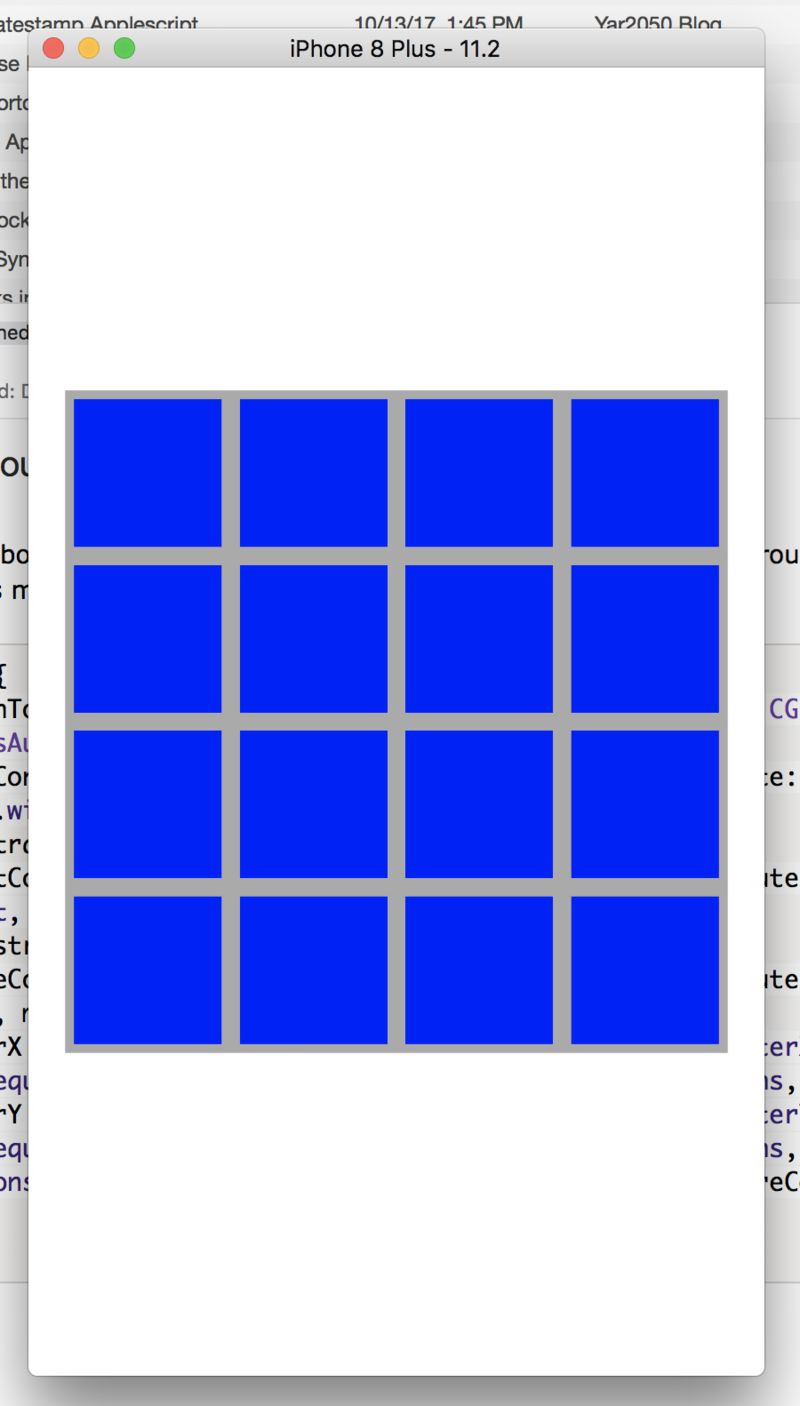

Posted on December 13th, 2017
How I Survive on Any Unix (Bash)
export EDITOR=nanoPS1='\h:\w\$ '
export EDITOR=nanofunction parse_git_dirty {[[ $(git status 2> /dev/null | tail -n1) != "nothing to commit, working tree clean" ]] && echo "*"}function parse_git_branch {git branch --no-color 2> /dev/null | sed -e '/^[^*]/d' -e "s/* \(.*\)/(\1$(parse_git_dirty))/"}export PS1='\h:\[\033[1;33m\]\w\[\033[0m\]$(parse_git_branch)$ '

Posted on December 5th, 2017

